in this post i will be showing you step by step all the things i had done to complete my final character, Mario. Mario was by far the hardest character to create out of the whole of my characters because of his complexity and bone structures of his face, Mario is the only human look alike out of the bunch so trying to make it look as realistic as possible was quite hard however in the end i was quite pleased with the outcome. I will be starting with how i had created the head for Mario.
 to start off i used a a basic primitive shape which was the sphere, at first it was quite trick due to the complexity of his face and all the curves, to gain the curves and to make it more rounded i dragged the sphere into the curb which made the shapes sides more rounded, i applied the magnet tool and tried to drag each side but found that if one side was perfect it would be symmetrical on the other side, so i decided to work on one half of the face then slice the shape in half then use the symmetry tool yo create a mirror affect which would therefore make my face completely symmetrical.
to start off i used a a basic primitive shape which was the sphere, at first it was quite trick due to the complexity of his face and all the curves, to gain the curves and to make it more rounded i dragged the sphere into the curb which made the shapes sides more rounded, i applied the magnet tool and tried to drag each side but found that if one side was perfect it would be symmetrical on the other side, so i decided to work on one half of the face then slice the shape in half then use the symmetry tool yo create a mirror affect which would therefore make my face completely symmetrical.
Just above this text you will see that the object is completely symmetrical, it took me over forty minutes to completely capture marios face, the symmetrical tool works like a mirror effect once you move one side of his face the other half moves as well. you can start to see the basic shape of Mario's face. 

 Next i started on his moustache, this wasn't that difficult as i drew it out using a spline then added it to a b spline that made it 3d, i used the mirror tool again as it make it look neat and more professional. after adding the moustache to my character i then realised that due to Marios had all i would need to add was his sides burns as it already covers the top of his head anyway, created the side burns i used the same technique as the moustache and just added them around his head. ti make sure that the colour tone was correct and matched both moustache and head hair i added the colours to them both at the same time saving any confusion later on. i then had to make his face now because of the mirror tool I've already used on mario his face will look disproportionate if i didn't edit the material beforehand. so i edited the image on photoshop then created it as a jpeg but only saving the eyes and the eyebrows and the skin tone. the advantage of only needing two things from a material is that it gives you much more room to edit with when moving it around on the object, if i had to create a material with a mouth i would have to correctly align the face up properly and it would be harder.
Next i started on his moustache, this wasn't that difficult as i drew it out using a spline then added it to a b spline that made it 3d, i used the mirror tool again as it make it look neat and more professional. after adding the moustache to my character i then realised that due to Marios had all i would need to add was his sides burns as it already covers the top of his head anyway, created the side burns i used the same technique as the moustache and just added them around his head. ti make sure that the colour tone was correct and matched both moustache and head hair i added the colours to them both at the same time saving any confusion later on. i then had to make his face now because of the mirror tool I've already used on mario his face will look disproportionate if i didn't edit the material beforehand. so i edited the image on photoshop then created it as a jpeg but only saving the eyes and the eyebrows and the skin tone. the advantage of only needing two things from a material is that it gives you much more room to edit with when moving it around on the object, if i had to create a material with a mouth i would have to correctly align the face up properly and it would be harder. Next came the body, i decided to have the body and ligaments from Mario to be detached so it would be easier to see certain parts of his body rather than see his arms and knees. his body started with a small sphere then i used the magnet tool to resize the shape without it being out of shape. I managed to get the colours correctly by using the set select option, this is the technique used when you get specific faces and group them together separately so when you come to using materials you can separately use different colours without it disturbing the upper parts of the body.
Next came the hat, I started the hat off by using two primitive shapes and connecting them together, I did this by selecting two squares then dragging each face out to make the shapes just like the image on my right hand side, however marios hat isn't square its rounded so i grouped both shapes then dragged them both into the curb tool at the top which round both shapes off.
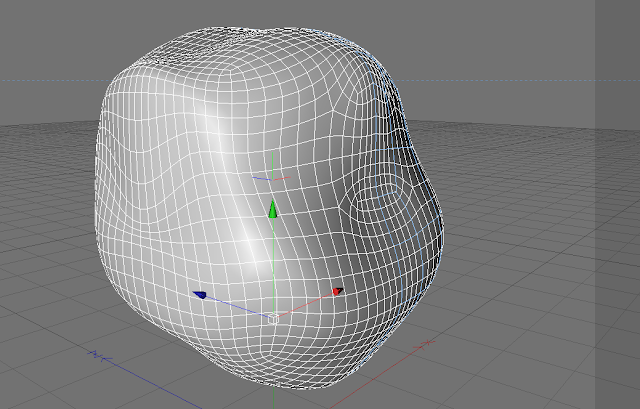



No comments:
Post a Comment