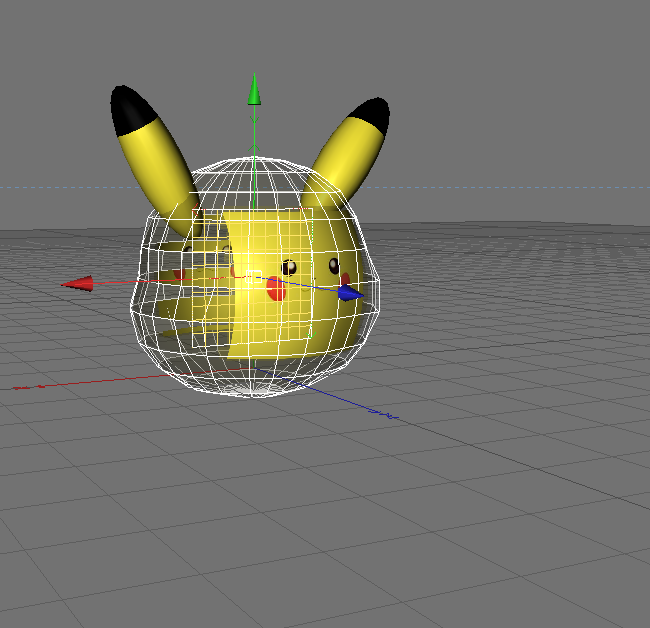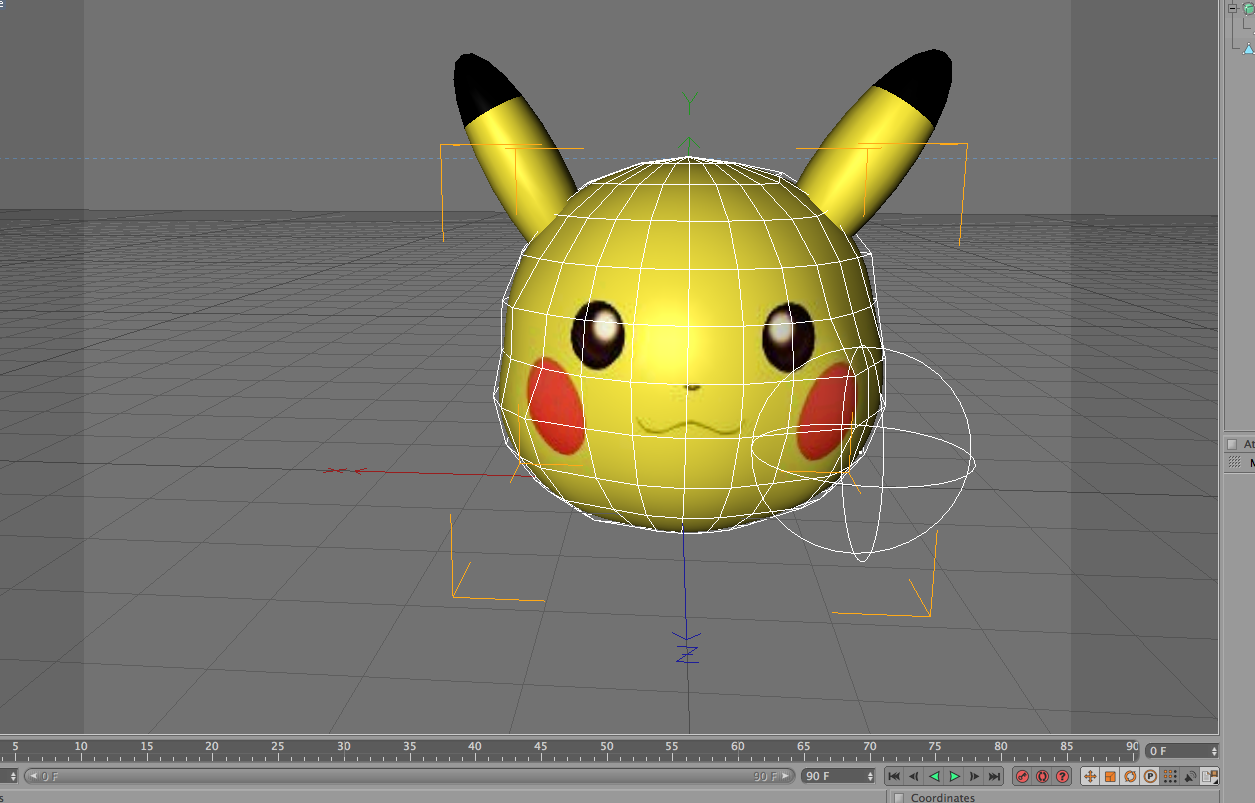In this post I will be discussing all the different
applications of cinema 4d, which include the following, product design,
animation, television, film, web and games, education and architectural walk
through. I will be analysing each application in fine detail explaining all the
ways that 3d modelling has its advantages in the media industry.
Games
I shall be starting with game design; gaming has massively
improved over the last ten years making the mass appeal for newer games more
wanted in the future. Gaming has lasted
for just over 60 years and it has progressed rapidly in graphics, memory space
and value wise. 3d modelling hasn’t
always played a part in the earliest of games due to the games being first made
in 2d form so they are made in a 2d from graphically. The lists of possible things that could be
made in 3d modelling can be endless, it can be for something so little as a
spoon and fork to a humongous fire breathing dragon. The possibilities for 3d modelling can be
endless; here are a list of possible 3d modelling objects and characters in
recent games. The advantages of using 3d modelling in this application is that
no matter how hard or extraordinary the idea of the game is you can make it
playable or come to life in the game. For instance you could have something so
random like a flying cooked turkey game and the designer would be able to make
it possible, this grants the person endless possibilities which opens up the
market for game designers and games.
- · Characters
- · Weapons
- · Collectables
- · World generation
- · NPC (non playable character)
- · Weathers
- · Vehicles
- · Level design
- · World generation
- · Animated
- · Title screens
- · Cut scenes
Websites
Websites also use 3d modelling to either promote their
business or to use it as a starting point to represent themselves, for instance
if a website were to supply couches all from and across Britain, they could use
3d modelling to either express what they are doing or to use it show the people
what the company stands for, they could make two men carrying a cough across a
hallway and then text could come up showing their name, this is great and gives
off a great effect showing professionalism and make the video user friendly to
everyone. Logos are the most commonly
used out of this application, the possibilities are endless leaving the owner
of the company with endless ideas and it also makes his or hers company unique.
Films have a totally different use of modelling rather
than the games 3d modelling, the games 3d modelling is for user interactive, in
any game the user will have control over what happens or he can move the
character granting the user access of playing a ‘god’ whereas in films the 3d
model of something has already been set and the user cannot interact with the
model. The film industry uses 3d models to bring out the emotions in people
trying to make them relate more to the model rather than having a choice into
what it says or does. 3d models in films are used to interact with characters
within the film giving it a sense of realism making the two characters more
realistic and more relatable to the audience. Game character that are not
controllable are called “NPC’s” this is where you cannot decide the fate of one
of your fellow marines, it is set in stone that he will die forty minutes into
gaming, this works in the same way of filming however naturally you wouldn’t be
able to find a fire breathing dragon that will cooperatively give up his time
to come on set and film, so you need to physically design a dragon that interacts
with the characters on set. Real life like things like dogs and cats can be
padding with motion sensors to capture the actual motions of the pet, for
instance in the new film lord of the rings the character ‘Gollum’ was captured
and created by capturing the motions of the actual actor himself moving around
then it was modelled on the computer to make him look more realistic.
Animation is the next application I will be explaining,
since the introduction of movies such as tory story and bugs life, the movie
industries popularity for 3d modelling has risen in the last ten years, it
appeals to any age range and grants the creators of these film access to
endless ideas. Before 3d modelling became so popular the designs for all
characters were hand drawn step by step making the progression slow and
frustrating, however animation is still a slow process but it makes the frames
per second more reluctant and more productive when working with.
Next I will be talking about television and how the use of
3d modelling is applied, television likes to use a lot of animation to show
emotions like love and rage towards another character, they do this by
capturing the film on a camera then processing the film then adding the 3d
models later on giving the audience the feeling that it is happening in actual
reality. Television also use a lot of 3d modelling for advertisement, they do
this to make that advert more fun friendly towards the public as a for instance
the recent advert for three g mobiling with the talking cat is used to promote
and stand out from their rival companies. Here is a statement explaining on how
they had made the cat “After developing a detailed 3D model of Bronte,
MPC put a rig in place to set up the bone structure and muscle systems. In
order to get a better understanding of how a kitten's anatomy works, MPC
studied hairless Sphinx cats and also paid close attention to Bronte after bath
time, as his wet fur made his anatomy much easier to study.” This shows all the
work and effort needed to make the cat as realistic as possible, to develop and
create an animal that is life like is so difficult as you will need to create
the material for the cat, then design the real word physics around them, then
create drawn out sketches of the animal itself to get a better concept of what you
would want it to look like, then after it has been created you will need to
make it compatible with the real with whatever situation and scenario your cat
will be placed in.
Architectural modeling is considered the most
useful and one of the easiest ways of expressing an idea, before any
construction begins in for an actual building you have to draw out all the
plans and dimensions of what your desired piece will eventually look like.
After all the math’s is completed they map out visually what it will look like
in 3d form, this will grant the architect access and will paint a picture in
the persons head. After the building is up and created in 3d form then you will
actually be able to see what the building looks like, if changes need to be
made then it can be made and it can all be changed using the software. The advantage
of this is that you wouldn’t have to physically build a mini version of the
building by hand and waste time when you can create and recreate the building
over and over again in the matter of minutes.
My last application that I will be talking about is
education and how we use 3d models to learn and to educate in different
scenarios, we use 3d models in education without even realising, those textbooks
in your science class that had pictures of cells
where made on a computer to express what cells look like. Digital 3D
geological models allow students to visualise and interrogate geology giving
them a better perception into what they are leaning about. We also use 3d
graphs to show statistics and to hold data, we also map out our own galaxy to
get a better understanding of where certain planets are around the galaxy.